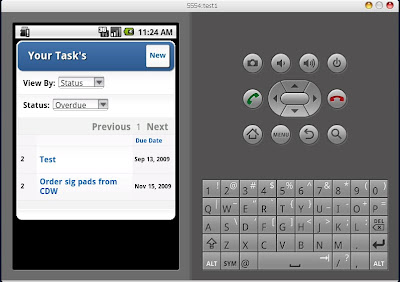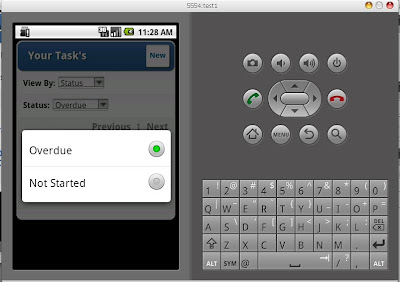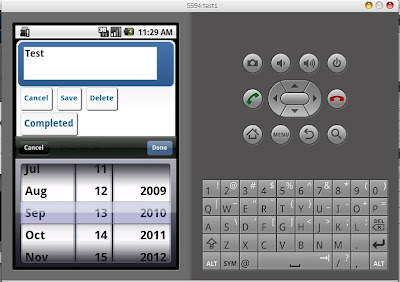Thursday, October 21, 2010
Am I 1 in a million? 1 in 500,000? How many Lotus Notes Admins and Developers are in Houston?
Wednesday, September 15, 2010
I need some Beta Testers for ITANA v4, anyone interested?
markthughes@gmail.com
Tuesday, September 14, 2010
Do you want to take your Xpage applications offline? Please help me get Xpage support in DOLS
I know you can do this with the notes client today, but why should you have to install a Notes client and have all the GUI options available to users if you are trying to only deploy a single application? ISV's and some other companies need this option so that they can deploy applications to partners or customers as needed without having to setup and support a notes client install.
If you would like to see feature implemented, please contact Peter undescore Janzen at us.ibm.com. ALso post your business case in the comments as well.
Also vote on the idea jam below.
Thanks for your help!!
Monday, September 13, 2010
I need help Sametime Experts, 8.5.1 questions inside
Saturday, August 28, 2010
Warning 8.5.2 SMTP spike psossible, 100% cpu usage and no mail routing
Wednesday, August 25, 2010
Xpages: Validation for a field, hopes this helps someone
The scenario
I had a field, it had typeahead enabled on an Xpage. This view has 6000 documents so a combo box was out of the question. I didnt really want to do a pick list either since most people know the number they want in the first place. But i needed a way to figure out if the value in the field existed in the view.
So i looked at adding a custom validator, couldn't seem to make that work. So i looked on the wiki and a few other places and discovered this. Create a validateExpression validator.
In the expression field you need to add your code to calculate to true or false. Syntax should be something like
return var1 == var2
Mine looked like
account1 = @Trim(@Text(document3.getItemValueString('job')));
chargetype = document3.getItemValueString('jobaccount');
db1 = new Array("notes1", "Applications\\viewpoint.nsf")
var iffound = ""
if(chargetype == 'Job')
{ iffound = @Trim(@Text(@DbLookup(db1,"Project Import",account1,1)));
return account1 == iffound
}
else
{return (@IsMember(account1, @DbColumn(db1,"Accounts7",1))!= 0)
}
Then here is the part i didn't get from the wiki post, You need to add a DisplayError control next to the field you are validating. Then set that displayerror to show error messages for that field you are validating. It will not pop up like the simple can not be 0 or can not be empty messages you get from the default validators.
Monday, August 23, 2010
Video: My Tasks (ITANA) V4.0 for iPhone and Android delivers offline read/write via HTML5 and IBM Lotus Domino 8.5.2 XPages
Thursday, August 12, 2010
My Tasks (ITANA) V4.0 for iPhone and Android delivers offline read/write via HTML5 and IBM Lotus Domino 8.5.2 XPages
Thursday, July 22, 2010
xpages: In an effort to make mass emails from IBM less sucky looking
I created a simple xpages application where you paste in your html(may i suggest something based on OneUI) into a field, preview it, and then send it to yourself as an html email( so you can then forward it to whoever), It took 30 minutes.
The Xpage source Code :
<?xml version="1.0" encoding="UTF-8"?><xp:view xmlns:xp="http://www.ibm.com/xsp/core" style="padding-left:20px;padding-right:20px;padding-top:10px">
<xp:this.data>
<xp:dominoDocument var="document1" formName="main"></xp:dominoDocument>
</xp:this.data>
<xp:table style="width:100.0%">
<xp:tr>
<xp:td>
<xp:button value="Close" id="button4"><xp:eventHandler event="onclick" submit="true" refreshMode="complete">
<xp:this.action>
<xp:openPage name="/view.xsp"></xp:openPage>
</xp:this.action></xp:eventHandler></xp:button>
<xp:button id="button2">
<xp:this.value><![CDATA[Save & Close]]></xp:this.value>
<xp:eventHandler event="onclick" submit="true" refreshMode="complete">
<xp:this.action>
<xp:actionGroup>
<xp:saveDocument></xp:saveDocument>
<xp:openPage name="/view.xsp"></xp:openPage>
</xp:actionGroup>
</xp:this.action></xp:eventHandler></xp:button>
<xp:button id="button3" value="Send"><xp:eventHandler event="onclick" submit="true" refreshMode="complete">
<xp:this.action>
<xp:executeScript>
<xp:this.script><![CDATA[#{javascript:
doc1 = database.createDocument()
doc1.appendItemValue("Form","Memo")
var3 = document1.getItemValueString('html')
body = doc1.createMIMEEntity()
subject = body.createHeader("Subject")
subject.setHeaderVal(document1.getItemValueString('subject'))
stream = session.createStream()
stream.writeText(var3)
body.setContentFromText(stream, "text/html; charset=iso-8859-1", 0)
doc1.appendItemValue("SendTo", document1.getItemValueString('creator'))
doc1.send()
}]]></xp:this.script>
</xp:executeScript>
</xp:this.action></xp:eventHandler></xp:button>
</xp:td>
</xp:tr>
</xp:table>
<xp:br></xp:br>
<xp:label value="Mail To:" id="label3" style="font-weight:bold"></xp:label>
<xp:br></xp:br>
<xp:inputText id="inputText1" value="#{document1.creator}" disabled="true"><xp:this.defaultValue><![CDATA[#{javascript:@Name('[CN]', session.getEffectiveUserName())}]]></xp:this.defaultValue></xp:inputText>
<xp:br></xp:br>
<xp:br></xp:br>
<xp:label value="Subject" id="label2" style="font-weight:bold"></xp:label>
<xp:br></xp:br>
<xp:inputText id="inputText2" style="width:400px" value="#{document1.subject}"></xp:inputText>
<xp:br></xp:br>
<xp:br></xp:br>
<xp:label value="Paste in HTML" id="label1" style="font-weight:bold"></xp:label>
<xp:br></xp:br>
<xp:inputTextarea id="inputTextarea1"
style="width:610.0px;height:326.0px" value="#{document1.html}">
</xp:inputTextarea>
<xp:br></xp:br>
<xp:br></xp:br>
<xp:button value="Refresh Preview" id="button1">
<xp:eventHandler event="onclick" submit="true"
refreshMode="complete">
</xp:eventHandler></xp:button>
<xp:br></xp:br>
<xp:br></xp:br>
<xp:label value="Preview" id="label4" style="font-weight:bold"></xp:label><xp:br></xp:br>__________________________________________________________________________________________________
<xp:br></xp:br>
<xp:br></xp:br>
<xp:text escape="false" id="computedField1"><xp:this.value><![CDATA[#{javascript:'<div id = "test me">' + document1.getItemValueString('html')+ '</div>'}]]></xp:this.value></xp:text></xp:view>
Tuesday, July 20, 2010
Why customers think Lotus is Legacy Software!
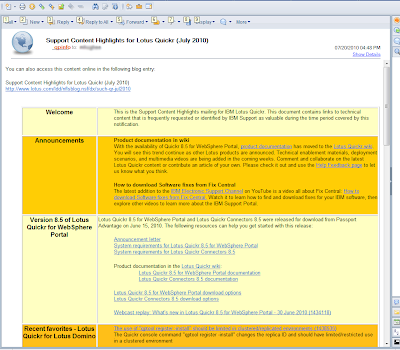
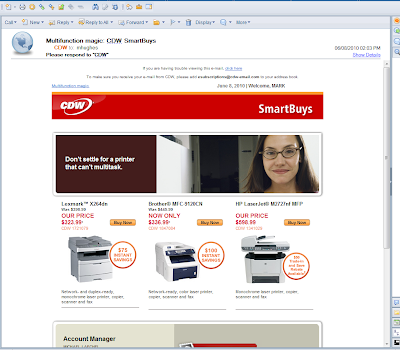
Tuesday, July 6, 2010
New Blog Series - Taking Notes data offline(Add, Delete, Change) - HTML5
Wednesday, June 30, 2010
Lazy Admins and Notes Apps -' feed them to the wood chipper'
HiMark,Our Lotus Notes administrators block access to posting a new database on email server, such as the ITANA DB mentioned in your product write up....
I am using eProductivity template v2... and trying to get To Dos onto my iPhone.
Is there some way to run this locally or change mail template to include ITANA so I can update my iPhone?
Any other suggestions?
Friday, June 18, 2010
XPages Challenges with multiple data sources on one page, a UI example
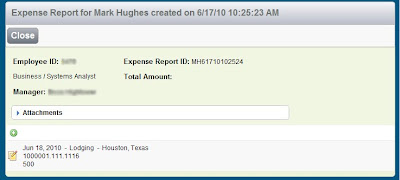
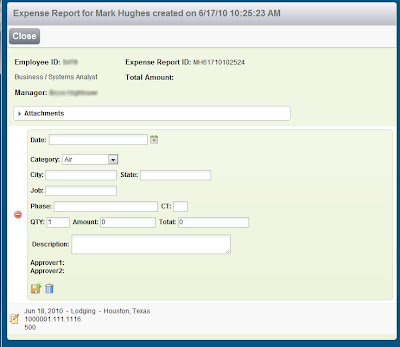
Tuesday, June 1, 2010
SQL Lite replication engine for HTML5(iPhone & Domino Data)
Sql lite Replication engine
1. Get all documents from notes db and unids
2. For each notes doc check if local record exist
3. If local record exists check the last updated time of local record
and notes doc, if server doc is newer update local record, if the
local record is newer update the server record.
Check the delete status on the local record, if set to delete, delete
the server record and remove the local record.
4. If local record does not exist create one
5. Get all local records and unids.
6. Check if they exist on server, if local record has unid = new doc,
create doc on server and update the local record with real unid, else
delete the local record because it has been deleted on the server.
Monday, May 31, 2010
Thankful for freedom
My Lord and Savior shed his blood and gave His life, so that who ever believes in Him shall not perish but have eternal life, and that we may be free from the bondage of sin forever.
So it is up to us as free men and women, to honor these sacrifices with our lives- how we choose to live each day is our testament to what we have been given.
Let us make them proud.
Tuesday, May 18, 2010
HTML 5 Cache Manifest and dynamic data (Xpages)
Tuesday, May 4, 2010
Domino 8.5.2 & Cache Manifest, not just for offline use
Tuesday, April 27, 2010
Make Lotus Notes a killer app in your company!
"Getting Things Done with IBM Lotus Notes"
Do you want to go home at the end of the day with an empty inbox? Would you like to tackle your week with the confidence of knowing you’re being as productive as you can possibly be?
On April 28th, David and Eric will show you how. Register Now
David's book, “Getting Things Done - The Art of Stress-Free Productivity,” and his GTD methodology have revolutionized the way millions of working men and women tackle their work. His system turns achieving control over commitments into a daily reality.
Many people don't know that for the past 17 years, David has used Lotus Notes as his personal organization system. In that time, he and Eric have identified best practices for using Lotus Notes to get things done.
Sign up for this special event and let David and Eric share with you the secrets of "Getting Things Done with Lotus Notes". If you use Lotus Notes - with or without eProductivity - this is the event for you.
The cost is free but space is limited, so don't wait to sign up!
Webinar attendees will receive an eProductivity Reference application bundled with many great GTD resources from David's library.
Webinar Details
Date: April 28, 2010
Time: 10:00AM - 11:30AM PST
Cost: Free
Please share the webinar information with any Lotus Notes users who would appreciate having more time & less stress!
P.S. The Twitter hashtag for this event is #GTDLN. Happy tweeting!
eProductivity™ is a trademark of ICA.COM, Inc. "GTD®" and "Getting Things Done®" are trademarks or registered
trademarks of The David Allen Company. All other trademarks or registered trademarks are the property of their owners.
Thursday, April 8, 2010
iPad & X-Pages, a very early preview of ITANA on an iPad
Tuesday, March 30, 2010
Manage eProductivity Projects & Actions on your iPhone and Android
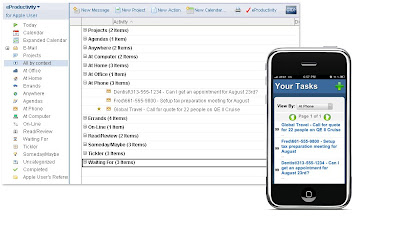
What will you need to try this on your iPhone or Android device?
First, you will need to be an existing eProductivity customer and you will need to sign up for the beta program so that you can download the latest beta version 2.0.1.3 of eProductivity. ( Contact eProductivity for details). Once you have eProductivity Professional 2.0.1.3 or higher installed and running, you can add ITANA to the mix. You will need the latest version of ITANA, if you have an older version and you would like to upgrade, just drop me an email and i will send it to you right away. When you have both applications configured have will you be able to see the new functionality.
I am very excited to see where this goes. I welcome your feedback and suggestions.
Friday, March 5, 2010
Announcing mAddressBook for Android devices and iPhones
Monday, February 15, 2010
ITANA 2.0 is now released, Video in Link!
Friday, February 12, 2010
ITANA being demoed at MacWorld
Thursday, February 11, 2010
Coming Soon...ITANA 2.0
ITANA has been out for a little while now and it was time for some features to be added and face lift.
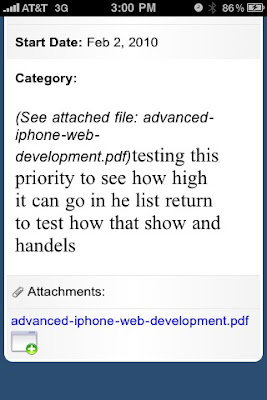
Wednesday, January 6, 2010
X-Pages on Android Video
Xpages on an Android Device?